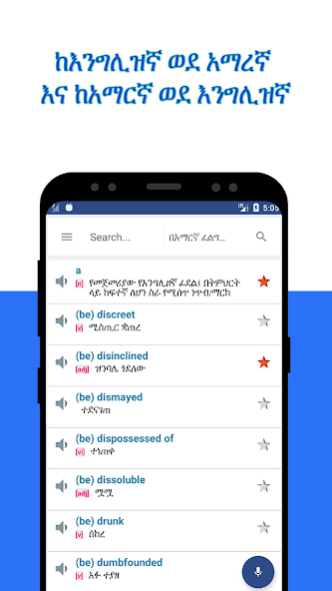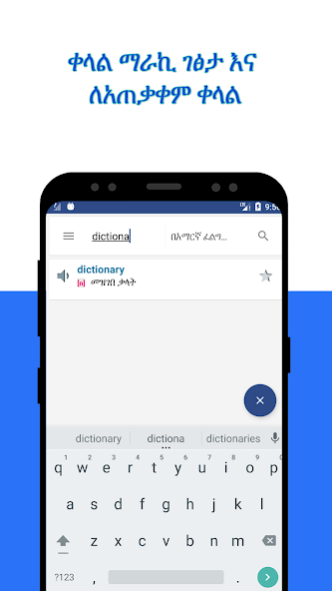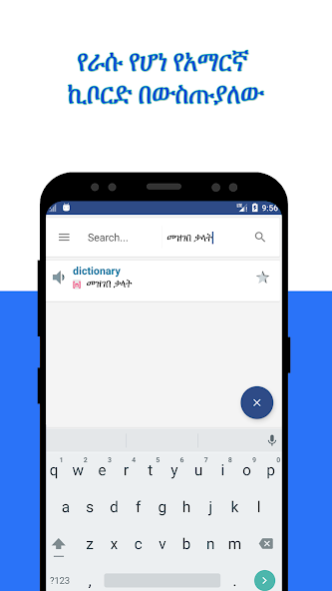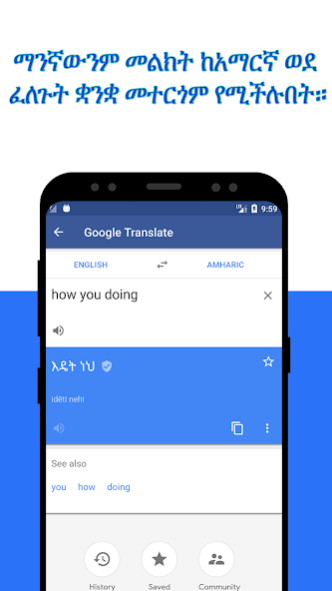AMHARIC DICTIONARY 13.0
Free Version
Publisher Description
Amharic is one of the Ethiopian Semitic languages, which are a subgrouping within the Semitic branch of the Afroasiatic languages. using this dictionary you can search from amharic to english and also you can search from english to amharic.
Translate amharic languages to English, Spanish, French, Arabic and other languages.
Features of the Dictionary
☞ Search from English to Amharic.
☞ Virtual built-in Amharic keyboard
☞ Amharic translation to various languages.
☞ Search from Amharic to English.
☞ Search words using voice.
☞ Pronounce words.
☞ Customise font size.
☞ Customise Themes.
☞ Select favourite words and other amazing features.
አማርኛ ኢትዮጵያ ውስጥ ካሉ የሴሜቲክ ቋንቋዎች አንዱ ነው። በዚህ ዲክሽነሪ ከአማርኛ ወደ እንግሊዝኛ ወይም ከእንግሊዝኛ ወደ አማርኛ መተርጎም ይችላሉ። በተጨማሪም አማርኛን ከመቶ ከበለጡ ቋንቋዎች መተርጎም ይችላሉ።
መዝገበ ቃላቱ ምን ይዟል ፦
☞ ከእንግሊዝኛ ወደ አማረኛ እና ከአማርኛ ወደ እንግሊዝኛ
☞ ቀላል ማራኪ ገፅታ እና ለአጠቃቀም ቀላል።
☞ የራሱ የሆነ የአማርኛ ኪቦርድ በውስጡያለው።
☞ ማንኛውንም መልክት ከአማርኛ ወደ ፈለጉት ቋንቋ መተርጎም የሚችሉበት።
☞ ትርጉም ለፈለጉት ሰው ማጋራት ይችላሉ።
☞ በውስጡ የአማርኛ ፊደል መፃፊያ ኪቦርድ ያለው።
☞ የአማርኛ እና እንግሊዝኛ አነባብ።
About AMHARIC DICTIONARY
AMHARIC DICTIONARY is a free app for Android published in the Reference Tools list of apps, part of Education.
The company that develops AMHARIC DICTIONARY is Habtamu Fekadie. The latest version released by its developer is 13.0. This app was rated by 1 users of our site and has an average rating of 2.0.
To install AMHARIC DICTIONARY on your Android device, just click the green Continue To App button above to start the installation process. The app is listed on our website since 2018-10-26 and was downloaded 57 times. We have already checked if the download link is safe, however for your own protection we recommend that you scan the downloaded app with your antivirus. Your antivirus may detect the AMHARIC DICTIONARY as malware as malware if the download link to com.imagine.english_amharic is broken.
How to install AMHARIC DICTIONARY on your Android device:
- Click on the Continue To App button on our website. This will redirect you to Google Play.
- Once the AMHARIC DICTIONARY is shown in the Google Play listing of your Android device, you can start its download and installation. Tap on the Install button located below the search bar and to the right of the app icon.
- A pop-up window with the permissions required by AMHARIC DICTIONARY will be shown. Click on Accept to continue the process.
- AMHARIC DICTIONARY will be downloaded onto your device, displaying a progress. Once the download completes, the installation will start and you'll get a notification after the installation is finished.